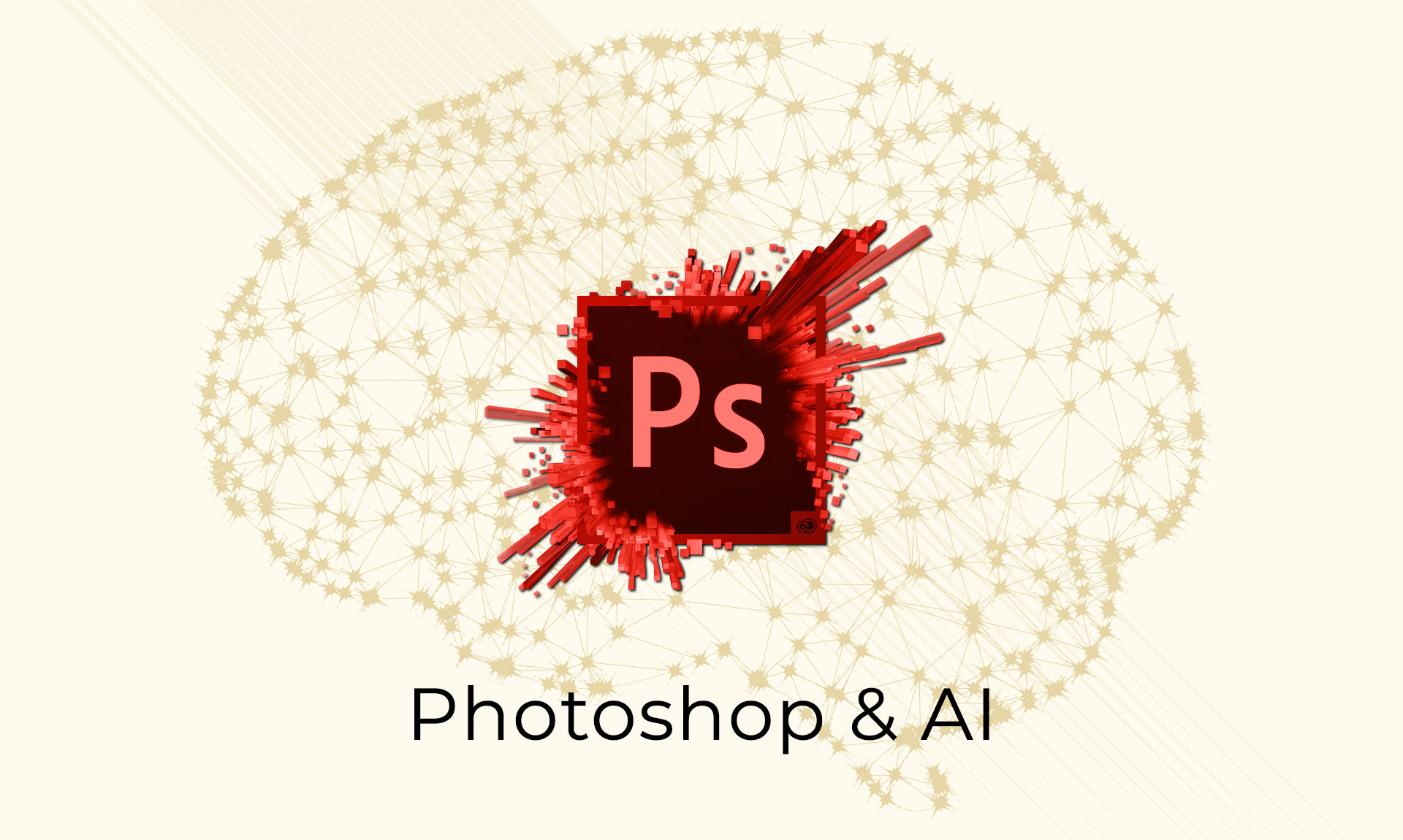
Digital Artistry in the Age of AI: Unleashing the Potential of Adobe Photoshop
Share This AI Article!
Topics
In the expansive realm of digital artistry, Adobe Photoshop has consistently stood as the bedrock of creative expression. What began as a powerful photo editing tool has evolved into a sophisticated software suite that caters to the needs of both home enthusiasts and professional creators. The recent infusion of Artificial Intelligence (AI) into Adobe Photoshop represents a quantum leap in the capabilities of the software, promising not just incremental improvements but a fundamental shift in how users interact with their creative projects.
The AI Evolution: A Deeper Dive
Smart Selections and Masking
The integration of AI in Adobe Photoshop has redefined the precision and ease with which users can make selections and create masks. For home users, this means that the daunting task of meticulously selecting elements in a photo is now simplified, allowing for more polished and professional-looking compositions. Professionals, dealing with complex images, can appreciate the time saved and the increased accuracy that AI brings to their workflow.
The Smart Selection tool, powered by AI algorithms, analyzes image content with a level of sophistication that goes beyond traditional selection methods. It intelligently distinguishes between foreground and background elements, reducing the manual effort required. Home users can now effortlessly isolate subjects in family photos, while professionals can achieve cleaner selections in intricate design projects.
Additionally, AI-driven masking tools enhance the accuracy of complex selections, especially when dealing with fine details such as hair or intricate patterns. The software learns from user interactions, continuously improving its ability to identify and mask objects seamlessly. This synergy of human intent and AI precision not only streamlines the selection process but also encourages users to explore more ambitious creative endeavors.
Content-Aware Fill and Healing
Retouching, a staple in image editing, has been revolutionized with AI-driven Content-Aware Fill and Healing tools. Home users, retouching family photos, can effortlessly erase unwanted elements from their images, while professionals find themselves equipped with powerful tools to address imperfections seamlessly. The amalgamation of human intent and AI precision results in a harmonious creative process.
The Content-Aware Fill tool intelligently analyzes the surrounding pixels and generates contextually relevant content to fill gaps left by removed objects. This not only saves time but also produces more natural-looking results. For home users, this feature transforms the retouching process into a user-friendly experience, allowing them to enhance their photos with professional-level precision.
In the realm of professional retouching, the Healing tools powered by AI algorithms elevate the restoration process to new heights. AI analyzes image details and textures, enabling professionals to achieve more realistic and nuanced results. Whether working on editorial shoots or intricate restoration projects, photographers and designers now have a tool that understands and respects the subtleties of the human touch, enhancing their ability to create visually stunning and authentic images.
Everyday Tasks Reimagined
Automated Color Correction
Color correction, a task that often requires a discerning eye, is now made more accessible with AI algorithms. Home users, with limited knowledge of color theory, can achieve professional-looking results with automated suggestions. For professionals managing tight deadlines, this feature ensures that color accuracy is maintained without compromising on time.
The Color Correction AI feature in Adobe Photoshop goes beyond simple adjustments. By analyzing the color palette of an image, the software suggests corrections that align with established color theory principles. This not only assists users in achieving the desired color balance but also educates them on fundamental concepts of color harmony.
For home users, this means that family photos can be enhanced with vibrant and true-to-life colors without the need for extensive manual adjustments. Professionals, working on projects that demand meticulous color accuracy, can rely on AI to provide valuable insights and save valuable time in the color correction process.
Intelligent Cropping and Composition
AI-driven recommendations for cropping and composition cater to both home users sharing memories on social media and professionals working on marketing materials. The software analyzes image content and suggests optimal cropping, allowing users to effortlessly enhance the visual impact of their images without delving into the intricacies of composition.
The Intelligent Cropping tool takes into account the focal points and elements within an image, offering suggestions that enhance the overall composition. Home users, creating visual narratives on their social media feeds, can benefit from this feature by ensuring that their images captivate audiences with compelling compositions.
For professionals working on marketing materials, where visual impact is crucial, AI recommendations for composition serve as a valuable time-saving tool. By automating the composition process, designers can focus more on the creative aspects of their projects, ensuring that their visual content effectively communicates the intended message.
Time-Saving Filters and Effects
The introduction of AI-driven filters and effects opens up new creative horizons. Home users can now apply artistic filters with a single click, transforming their photos into unique pieces of personal expression. For professionals, the efficiency gains are significant, enabling them to experiment with a range of effects rapidly and iterate on creative ideas more fluidly.
The Filters and Effects AI in Photoshop represents a departure from traditional one-size-fits-all filters. By understanding the nuances of an image, the AI suggests filters and effects that complement the content, creating a more harmonious visual experience. This level of personalization empowers users to express their creativity effortlessly, whether they’re enhancing personal photos or working on professional projects.
For home users exploring their creative side, the AI-driven filters provide a gateway to artistic expression without the need for extensive technical knowledge. Professionals, seeking to push creative boundaries, can leverage these intelligent filters to explore new visual styles and experiment with innovative concepts more efficiently.
Tailoring to Professional Workflows
Enhanced Object Recognition and Tagging
For professionals managing extensive image libraries, AI-driven object recognition and tagging prove invaluable. This feature automates the process of cataloging and organizing images, allowing designers and photographers quick access to specific assets, thus streamlining their workflow and increasing overall productivity.
Object Recognition AI in Photoshop goes beyond basic tagging. By understanding the content of images, the software intelligently categorizes objects, making it easier for users to search and locate specific assets. This is particularly beneficial for professionals dealing with vast libraries of images, ensuring that they can find the right elements quickly and efficiently.
Furthermore, the AI adapts to user behavior, continuously learning and improving its recognition capabilities. This dynamic approach to object recognition ensures that as users work on diverse projects, the software becomes more adept at understanding and categorizing a wide range of objects.
Advanced Retouching and Restoration
In the realm of high-end retouching and restoration, AI algorithms analyze image details and textures, enabling professionals to achieve more realistic and nuanced results. Photographers working on editorial shoots or intricate restoration projects now have at their disposal a tool that understands and respects the subtleties of the human touch.
The Advanced Retouching AI in Photoshop is a game-changer for professionals seeking a high level of precision in their work. By comprehending the details and textures of an image, the software enhances the retouching process, resulting in images that not only meet but exceed industry standards.
For photographers engaged in editorial work, the AI-driven retouching tools provide a level of control and finesse that was previously challenging to achieve. Restoration projects, where preserving the authenticity of historical images is paramount, benefit from the software’s ability to understand the intricacies of age and wear, ensuring that the final results are both visually stunning and true to the original content.
Collaboration and Customization
AI-Powered Collaboration Tools
Collaboration is at the core of creative endeavors, and Adobe Photoshop’s AI-powered collaboration tools facilitate smoother teamwork. Whether it’s a group project for home users or professional design teams working on intricate projects, these tools assist in version control, suggest edits based on user preferences, and foster a more seamless collaborative experience.
The AI-powered collaboration tools in Photoshop redefine how users work together on creative projects. By analyzing user interactions, the software can suggest edits and adjustments that align with the preferences of the collaborators. This not only streamlines the collaboration process but also fosters a more creative and synergistic working environment.
For home users engaged in collaborative photo albums or design projects, the AI-powered collaboration tools ensure that the creative process is smooth and enjoyable. Professional design teams, working on complex projects with multiple contributors, benefit from a more efficient workflow, with the software intelligently managing version control and suggesting enhancements that align with the overall creative vision.
Personalized Workspaces and Suggestions
AI in Photoshop goes beyond predefined settings. The software learns from user behavior and preferences, offering personalized workspaces and feature suggestions. This adaptability ensures that both home users and professionals can tailor Photoshop to suit their unique creative processes, enhancing efficiency and user satisfaction.
The Personalized Workspaces feature takes customization to a new level. By analyzing the tools and features users interact with most frequently, the AI tailors the workspace to align with individual preferences. This not only streamlines the creative process but also encourages users to explore new tools and techniques that they might not have considered before.
Feature Suggestions powered by AI take the guesswork out of finding the right tool for the job. By understanding the context of the user’s project and the desired outcome, the software can suggest relevant features and techniques, empowering users to achieve their creative vision more efficiently.
The Future of Creativity
AI-Enhanced Learning Resources
As technology progresses, AI-driven learning resources promise a more personalized approach to skill development. Intelligent tutorials, tailored to individual skill levels and preferences, can guide users through advanced techniques and creative processes, making the learning curve more accessible for both home and professional users.
The AI-Enhanced Learning Resources in Photoshop represent a shift from traditional tutorials to a more interactive and adaptive learning experience. By assessing the user’s skill level and learning preferences, the software can provide tutorials that cater to individual needs, ensuring a more engaging and effective learning journey.
For home users looking to expand their creative skills, these AI-driven tutorials offer a user-friendly entry point into more advanced techniques. Professionals, constantly seeking to stay ahead of industry trends, benefit from targeted learning resources that address specific skills and creative challenges relevant to their projects.
Cross-Platform Integration
The seamless integration of AI across Adobe’s creative suite anticipates a future where cross-platform collaboration and data sharing become the norm. Projects initiated in Photoshop can seamlessly transition to other Adobe applications, providing a cohesive and interconnected creative environment for professionals working on multifaceted projects.
Cross-Platform Integration powered by AI represents a paradigm shift in how creative projects are managed across Adobe’s suite of applications. The seamless transfer of projects between Photoshop, Illustrator, and other Adobe tools ensures that users can leverage the strengths of each application without encountering compatibility issues.
For professionals working on multifaceted projects that require the use of different Adobe applications, this integration streamlines the workflow and eliminates the need for time-consuming file conversions. The AI-driven adaptability ensures that project elements seamlessly transition between applications, preserving creative intent and enhancing overall project efficiency.
Conclusion
Adobe Photoshop’s embrace of AI heralds a new era in digital creativity, where the synergy of human imagination and artificial intelligence knows no bounds. Whether you’re a home user preserving cherished memories or a professional crafting a masterpiece for a global audience, the power of AI in Adobe Photoshop transforms the art of digital creation. This isn’t just about enhancing tools; it’s about empowering users to reach new heights of creativity, efficiency, and collaboration.
As Adobe continues to push the boundaries of what’s possible, the future promises an ever-expanding canvas where the only limit is the boundless imagination of the creators who wield the brush and algorithm alike. With each advancement in AI technology, Adobe Photoshop evolves into a more intuitive, adaptive, and indispensable tool for the creative journey. The fusion of human creativity and AI precision in Photoshop is not just a leap forward; it’s a paradigm shift that redefines the landscape of digital artistry. As we navigate this exciting intersection of art and technology, one thing is certain: the future of creativity with Adobe Photoshop and AI is a canvas waiting to be filled with limitless possibilities.
